Inventory management software has become an indispensable tool for many successful business owners who recognize the importance of accurate inventory management. Likewise, accounting software is invaluable for even small businesses, providing critical data on business performance. Inventory management software is a must for a business of any size, and so is accounting software to improve efficiencies and organize businesses smartly. Accounting software defines your company’s current standing, while inventory management software is used to maintain inventory health. Inventory management is about knowing what you have in your warehouse and where your stock is located. However, unless it’s integrated with your back-office systems, an inventory management system alone can’t effectively optimize your inventory nor ensure the inventory asset value on your financial reports matches what is physically in stock — at least not without manual, arduous intervention and reconciliation.
Many companies will already have accounting software in place and a system for their inventory management. However, these two systems may operate independently of each other despite having a lot of information worth sharing. In order for inventory management to be effective, it needs to communicate with multiple aspects of the business. Although inventory management software can track physical inventory stock, it needs to integrate with other business parts to yield the best possible optimization.
Two of the most strategic systems to link together are online inventory management software and accounting systems. By combining these two systems, it allows a company to streamline information efficiently. This will enable them to plan better and make better decisions. Forecasting can be more accurate, and manual reconciliation mistakes can be minimized. These two entirely different business components can be incorporated for better management that gives your business a competitive edge while reducing risk, saving money, and automating the processes.
This article examines why integrating both inventory and accounting software is so essential and beneficial for business owners. In doing so, we can show you how you can maximize the potential of both by fusing them using DBSync iPaaS for seamless and hassle-free integration.
Investing in iPaaS provides an enterprise with a Managed Integration Solution that can smartly automate the complete inventory management irrespective of your data sources and allows centralized control over the enterprise’s stock movement. It should also provide complete flexibility in controlling data integrity.
Precise and coordinated inventory management is vital to a business’s success, so the level of functionality that system alerts provide can be a driving force behind improving processes and cutting costs for the organization.
A sound inventory management system can be the critical difference between your business growth or failure.
The top 5 benefits of Integrating your inventory management system with accounting can be listed as follows:
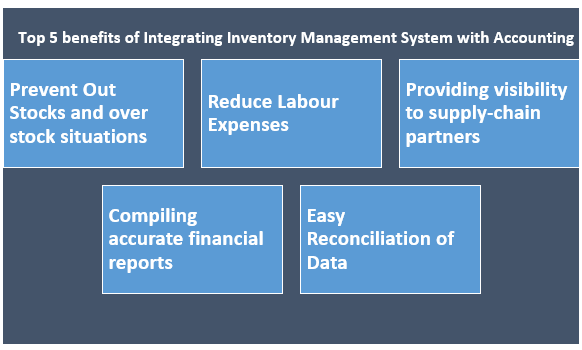
Prevent Out stocks and overstocks situations
Optimizing inventory stock helps maintain customer satisfaction and avoid wastage. Storage and handling costs are associated with every inventory item stored. So collecting excess inventory stock will lead to unsold items sitting on shelves, which is a cost in itself and even more so if items become damaged or obsolete. However, on the other hand, having a shortage of items will lead to missed sales opportunities and disappointed customers.
An integrated inventory management and accounting software solution can increase data analysis accuracy and provide valuable insights such as sales forecasts and cash flow. Solutions with real-time visibility will benefit businesses in planning out more accurate inventory stock levels required for demand.
With the right amount of inventory stock, you can manage the expectations of customers and investors. Customers want instant satisfaction, meaning that they want the product available when they want it. They don’t tolerate waiting when there are so many other places to shop. However, investors want to minimize working capital that is being held in excess inventory. If your accounting system communicated with the inventory system, you could plan to have the right stock based on sales orders and previous accounting history.
As DBsync, we make this possible by making the systems talk. With DBSync iPaaS, we make sure that all systems get the updates when inventory fluctuates. For instance, customers using Quickbooks to manage their finances and Skuvault for inventory management can benefit from DBSync’s iPaaS integration, enabling bi-directional mapping between the two. DBSync has helped these applications to share data at the most granular level by integrating all these applications overcloud
One of the many COVID-era lessons learned the hard way by commissaries and other offsite providers, and their retail partners is that it’s more important than ever to know your inventory and to limit budget-busting waste. The value of inventory management systems has become even clearer during a disruptive event like the pandemic, said Joe Smirlies, senior vice president of Periscope.From a production planning and ordering perspective, a perpetual inventory position is used as a measure of reality on how product has moved from the shelves and is constantly used against any future need assessment which has to be also tied to the accounting software to realise the actual growth and strength of the company.
Joe Smirlies, senior vice president of Periscope
https://www.supermarketperimeter.com/articles/5812-the-latest-in-inventory-management-technology
Reduce Labour Expenses and Reduce Errors
In a recent Harvard Business Review By John L. Neuman it was concluded that the key to a successful business is to make overhead cuts that last.
Reduce Labour Expenses and Errors by enabling automation
https://hbr.org/1975/05/make-overhead-cuts-that-last
Integrating inventory management and accounting software means that many processes usually performed manually can become automated. This reduces the need for an excess number of hands-on-deck, reducing time pressures and error risk.
A significant part of a business’s expenditure is spent on labor costs. When integrating inventory management and accounting software, the chances of unnecessary labor-intensive manual feeding of components that relate to each other are reduced – saving time and money.
With DBSync iPaaS, you can drastically reduce labor costs and the risk of human errors, which directly impacts business growth and improves automation.
Provide visibility to supply chain partners
For companies with multiple supply chain partners, ensuring they have maximum visibility is key to ensuring productive working relationships. Allowing inventory level visibility to the supply chain partners will help them manage customer shipments effectively. The best way to do this is by integrating inventory management and accounting software.
Aside from its symbolic role – that is, in showing that you trust your suppliers with important information – providing this visibility also has a functional role. Fusing the inventory and accounting software will allow supply chain partners to see your fluctuating inventory levels so that they can proactively ensure you have enough to fulfill customer demand.
Compiling accurate financial reports
Every business needs to check inventory stock with accounting data to avoid discrepancies. Accuracy is vital for key stakeholders and investors, not only accurate financial statements for tax purposes. If there are continual significant discrepancies, then root causes should be investigated. Integrating your inventory management system’s transactions with the back-office accounting system will help remove complications, mistakes, and delays.
Any successful business owner will understand the importance of regularly creating financial reports to identify what is working and not. This is a difficult task to do without accurate information about inventory and accounts, so integrating inventory and accounting software is the best way forward.
By integrating both software systems, business owners, inventory managers, and accountants will work more effectively together. More collaboration and communication can mean more effective decisions, and it is these things make your business superior to competitors.
Easy reconciliation of data
By integrating inventory management with accounting software, you can easily enable data reconciliation, which plays a vital role in business operations.
Tracking your inventory is one of the most complex and challenging automation to execute. As the number of sales and purchase orders increases, it becomes much more challenging to track inventory item movements and stock-on-hand updates. DBSync IPaaS solves this problem and ensures easy reconciliation of data across all applications.
Work with DBSync and reap more benefits, as mentioned below:
Better ROI
DBSync iPaaS is the best fit for your organization and value add and the right investment for solving all inventory management issues while integrating with accounting software, making it an easy solution which is time-saving and cost-effective
Enhanced Automation
Integrating two of your business’s most vital software into one platform streamlines processes and with real-time solutions, the data available increases automation in the business. The crucial decisions can be based on the output from the integrated software, uncovering potentially valuable insights for inventory management decisions and also allows for efficient and accurate financial reports that can be obtained effectively through the integration.
Determining your business’s right inventory management system and a strategy for back-office integration requires assessing your needs today and your plans for future growth. To achieve maximum benefits, integrating inventory management and accounting software solutions should be real-time, flexible, transparent to users, reconcilable, and scalable.
Fast & Secured Integration
DBSync iPaaS pre-built templates assist you in connecting your accounting software to inventory management systems within minutes. Our in-built scheduling and queuing of data flow ensure critical business objects like customers, items, invoices, and orders are not duplicated, and integrity is maintained.
A delicate balance
DBSync iPaaS ensures a delicate balance in managing your inventory and the accounting related to it. As any seasoned inventory manager knows, striking a balance between holding too much and too little stock can be a daunting task. If you order an excess amount that exceeds demand, you will have valuable cash tied up in obsolete stock. On the other hand, failing to order enough inventory to meet demand will result in dissatisfied customers.
This is where integrating inventory management software and accounting software will come in handy. By combining the two, business owners and inventory managers will have more to work within more accurate analysis and insights into the company’s needs.
Such integration will allow for more accurate information, leading to improvements in sales forecasts and cash flow. Further, getting this information in real-time will enable inventory to be assessed accurately in line with demand, purchase orders, and sales. All of this comes as a given solution by using DBSync iPaaS.
Conclusion:
With DBSync iPaaS, you can leverage seamless integration to provide greater visibility into ordering and fulfillment, deadstock, and safety stock notifications. Product purchase forecasting can be done using DBSync iPaaS by analyzing QuickBooks sales data and correlating it with stock movement over a specified period. The real-time inventory replenishment and movement status can be synchronized with all enterprise applications to determine product availability and reduce shipment time and cost by notifying.
We at DBSync are excited to empower our mutual customers with greater transparency, reduced errors during fulfillment and in handling returns, which ultimately enables them to deliver a seamlessly accurate, transparent, and efficient experience for all businesses









