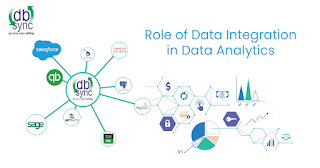An accounting system is essential for every
business to track funds flowing in and out of their business processes. In the
not so distant past, bookkeeping was handled through files and registers. File
stacks were bundled on office shelves like debris for years, and it was a
Herculean task for bookkeepers to check closed accounts. Moreover, keeping
papers for such long periods was not practical. The integrity of bookkeeping
methods was debated in the early 2000s when instances of massive financial
fraud came to light. Then, the idea of
digital bookkeeping was thought to be a myth. Technology birthed the Accounting
Renaissance, where digital applications, on premise and cloud replaced papers
and files. QuickBooks is one such example, known to small and medium scale
businesses across the globe.
Turn the Pages Back
An accounting system developed and managed by
Intuit in the early 2000s, QuickBooks started with an on premise DOC version
that was installed on either a personal machine or a hosted server. The Digital
Wave helped QuickBooks claim a large chunk of small-scale customers, but left
gaps in the standard aspects of traditional accounting standards. Then, a
series of version updates and patch releases enhanced the product and turned it
into a cohesive accounting system. Intuit has integrated QuickBooks with a
handful of tools and web applications.
Every Penny Counts
When you are beginning a business, every penny
counts. You have to accomplish more with less and ensure you pick the correct
tools to operate your business. Most stakeholders need to see reports daily to
ensure projects are on schedule. Accounting tools have different
templates for reporting, which can be customized and sent across as pdfs or
excel sheets. The following are some
major QuickBooks reports that stakeholders see as critical to their SMB:
·
Profit & Loss Report
·
Balance Sheet
·
A/R Aging Summary
·
A/P Aging Summary
·
General Ledger
Detailing accounting data is complicated.
Customers and bookkeepers spend an innumerable amount of hours capturing
information and then spend additional hours building out customized reports. To
address the restrictions of their product, Intuit created advanced reporting, which
is incorporated with QuickBooks Enterprise 14 R6P and higher for those with a
functioning Full-Service Plan.
Email the Reports Out
This module helps customers set up a schedule to
email reports at the needed frequency (i.e., daily business reports to staff,
weekly money-related reports to managers, monthly budget reports to
customers). Generally, not everyone in the company has login access to
Accounting systems to view financial statuses, particularly Account
Receivables. In this case, scheduled reports are convenient, and can save a ton
of time and provide an understanding of the organization's budgetary execution
to date. Scheduled reports eventually influence better business choices that
can add to future development and achievement. The key benefits of implementing
QuickBooks Email Report Automation are:
·
Custom reports
·
Improved productivity
·
Better communication
·
Report compliance
·
Secured accessibility
Automate the Process in a Controlled Way
QuickBooks schedules predefined report templates
that contain sensitive financial data that cannot be exposed. Stakeholders and
the Accounting Department face the dilemma of segregating the data, so as not
to send full reports to all team members.
QuickBooks doesn’t allow the creation of custom
reports or scheduled emails; thus, an intermediary database can do the job.
QuickBooks has open APIs for different entities including reports. We at DBSync
help our customers integrate QuickBooks with databases and various other cloud
and on premise applications. The database, integrated with QuickBooks, can be
in line with QuickBooks reports, and required information can be sent across
the recipients based on business preferences. DBSync has email connectors that
can be used to send emails based on the defined trigger criteria. Your
QuickBooks database and email connector can be knitted together in an
integration platform for controlled automation of email reporting. This helps
when sending QuickBooks reports to selected recipients only.
Conclusion
Data is a crucial factor in driving business
decisions. Decision-makers at different levels need to have access to
customized reports that save time and effort. Automation of reporting
distribution helps make for a sustainable organizational environment where
stakeholders can focus on developing the business.
An accounting system is essential for every
business to track funds flowing in and out of their business processes. Technology
birthed the Accounting Renaissance, where digital applications, on premise and
cloud replaced papers and files. There are many benefits to automate parts of
the process like emails..